
There are several things which can happen both inside and outside of Access and this may leave your database file damaged. However there are various signs of corrupted database that can range from deleted appearing in certain records, to you being unable to open one of the objects in database file in Access altogether. Although the Compact and repair utility in Microsoft Access is a useful tool for repairing Microsoft Access database files.
Most Common Errors when Access Database file is Corupted
- Error 3443 – It is and unrecognized database format ‘path/filename.mdb’
- unrecognized database format accdb
- unrecognized database format mdb
- The database ‘filename.mdb’ needs to be repaired or isn’t a database file.
- Microsoft Access has detected corruption in this file.
- Microsoft jet database engine stopped the process due to lots of users are attempting to change the same data at the same time.
- The database is in an unexpected state.
- Record(s) cannot be read; no read permission on ‘xxxx’.
- Error 2239 – The database ‘filename.mdb’ needs to be repaired or isn’t a database file.
- Error 3011 – The Microsoft Jet database engine could not find the object ‘xxxx’. Make sure the object exists and that you spell its name and the path name correctly.
- Error 3022 –The changes you requested to the table were not successful because they would create duplicate values in the index, primary key, or relationship.
- Error 3033 – You do not have the necessary permissions to use the ‘filename.mdb’ object. Have your system administrator or the person who created the object establishes the appropriate permissions for you.
Even Microsoft has included tool named as Detect and Repair in MS Office Xp, Office 2003 and Office 2007 and with the help of this you can repair the corrupt documents of MS Office. With the ehlp of this tool, one can easily repair the .ppt file, .xls file and .mdb file. But the tool depends on the Office application from where you have laucned the tool. For an instance, if you want to repair the corrupt MS Access database then you have to launch the tool from within MS Access. The Detect and Repair tool diagnoses the access database files available for searching and correcting the possible corruptions in the files.
How to launch the Detect and Repair tool
Microsoft provides Detect and Repair tool which can be accessed from different locations in MS Access XP, MS Access 2003 and MS Access 2007. In XP and in 2003, the tool can be accessed by selecting Help> detect and repair option. Whereas in MS Office 2007, you need to execute the following steps mentioned below:
- Begin MS Access 2007

- Then hit on MS Access button and hit on PowerPoint options
- After that select resource tab
- At last, hit on diagnose button
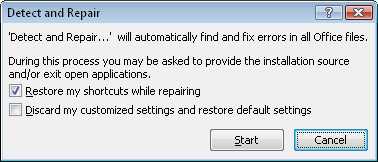
What to do when Detect and Repair tool does not repair corrupt Access database
While using Detect and Repair tool to identify the Access database file, you cannot be sure about the tool that it has performed a successful operation. In such case, users may find difficult to work as there is an existing Access database file. At that time, you are suggested to use third party tool like Access Repair tool.
Access repair tool can successfully repair the severely damaged files within few minues. With the help of this repair tool, one can very easily fix the access issues and errors. It easily recovers the database from any sort of corruptions; it restores the corrupt index, table, relations and query. It also recovers password protected form of modules. It supports almost all versions of MS Access like MS Access 95, 97, 2000 and 2003. Moreover, the software can be installed on any version of windows operating system.














